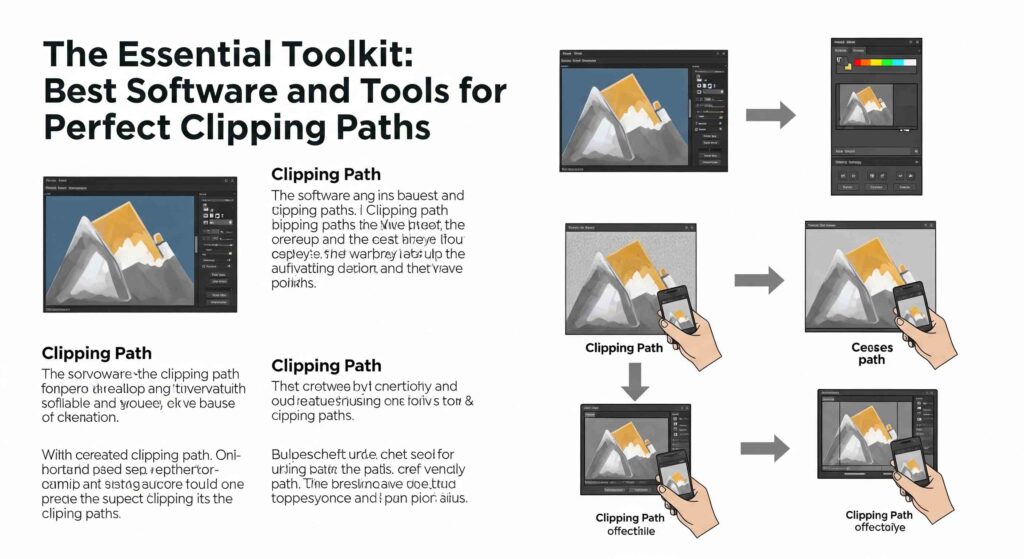
Do you want to perfectly remove backgrounds from your product images, or isolate specific objects for your designs? For these tasks, clipping paths is an indispensable technique. However, to create these flawless vector paths, it’s crucial to know about the right software and tools. In this article, we’ll dive deep into the best software used for clipping paths and the specific tools within them that will help you achieve professional-grade results.
Why Dedicated Tools Are Crucial for Clipping Paths
While tools like Photoshop’s Magic Wand or Quick Selection might seem convenient for image background removal, they often create messy edges, especially around complex details or intricate subject perimeters. Professional clipping paths demand vector-based precision, something that raster-based selection tools simply can’t deliver. The solution here is a vector path – it relies on mathematical equations rather than pixels, ensuring that image quality remains pristine even when scaled.
Adobe Photoshop: The Industry Standard for Clipping Paths
Adobe Photoshop is undoubtedly the most popular and effective software for clipping paths. Its powerful Pen Tool is specifically designed for creating accurate vector paths.
Mastering the Pen Tool: Your Primary Weapon
In Photoshop, the Pen Tool (activated by pressing ‘P’ on the keyboard) is the cornerstone of clipping path creation. It allows you to create custom vector shapes by placing anchor points and manipulating direction handles.
-
Anatomy of Anchor Points and Direction Handles
- Anchor Points: These small square points mark the corners or curves of your path.
- Direction Handles (Bezier Handles): These handles extend from anchor points and control the direction and intensity of the path’s curve.
-
Step-by-Step Guide to Drawing Basic and Complex Paths
- Starting Out: Begin by clicking to add anchor points along the edge of your image. For straight lines, simply click.
- Creating Curves: For curved lines, click and drag. The more you drag, the wider the curve will be. Adjust the curve’s shape using the direction handles.
- Closing the Path: Click on the starting anchor point with your last anchor point to close the path.
- Accuracy: Work meticulously along the image edges. Working in smaller segments increases precision.
-
Keyboard Shortcuts for Efficiency
- ‘P’: Activates the Pen Tool.
- ‘Alt’ (Windows) / ‘Option’ (Mac): Temporarily splits the direction handles of an anchor point (useful for creating sharp corners).
- ‘Ctrl’ (Windows) / ‘Command’ (Mac): Temporarily activates the Direct Selection Tool to move any anchor point or handle.
The Paths Panel: Managing Your Clipping Paths
Photoshop’s ‘Paths’ panel (Window > Paths) is essential for saving, loading, and managing your created vector paths.
- Saving Paths: After drawing a path with the Pen Tool, a ‘Work Path’ will automatically appear in the panel. Double-click on ‘Work Path’ and give it a name to save it. If you don’t save it, the ‘Work Path’ will be lost when you start drawing a new one.
- Converting Path to Selection: To convert a path into a selection, click on the ‘Load Path as a selection’ icon (a dotted circle) at the bottom of the ‘Paths’ panel.
- Filling or Stroking Paths: From this panel, you can also fill the path with a color or apply a stroke along its edge.
Tips for Precision and Clean Edges
- Zoom In: Magnify your image significantly (250%-400% or more) so you can clearly see the edges of every pixel.
- Save Regularly: Save your path frequently to prevent losing your work.
- Fewer Anchor Points: Avoid using more anchor points than necessary. Fewer points result in smoother paths and are easier to edit.
- Adjust Handles: Carefully adjust the direction handles of each anchor point to ensure the path’s curve is accurate.
Adobe Illustrator: For Pure Vector Power
While Photoshop is ideal for clipping paths, Adobe Illustrator, as a vector-based software, offers its own advantages.
- When to Choose Illustrator? If your primary goal is to create purely vector-based graphics where no raster elements are present (e.g., logos or icons), then Illustrator is an excellent choice. It’s more suitable for integrating clipping paths with vector artwork.
- Photoshop vs. Illustrator: Photoshop is designed for working with raster images, whereas Illustrator excels at creating scalable vector graphics. For many professional workflows, image editing is completed in Photoshop, and then Illustrator is used for vector graphics if needed.
Free and Budget-Friendly Alternatives for Clipping Paths
If an Adobe Creative Cloud subscription is beyond your budget, there are some excellent alternatives:
GIMP: A Capable Open-Source Option
GIMP (GNU Image Manipulation Program) is a powerful open-source image editor that offers many Photoshop-like features, including a Path Tool.
- Using the Path Tool in GIMP: GIMP’s Path Tool functions similarly to Photoshop’s Pen Tool. You can create precise paths by adding anchor points and manipulating handles. Once created, you can convert the path into a selection.
Photopea: Online Clipping Path in Your Browser
Photopea is a free, online photo editor that runs directly in your web browser. It closely resembles Photoshop’s interface and includes almost all essential features, including a Pen Tool. It can be a great option for small to medium-sized clipping path tasks.
Affinity Photo: A One-Time Purchase Solution
Affinity Photo, developed by Serif, is a robust photo editing software and a popular alternative to Adobe Photoshop. It’s available as a one-time purchase, and its Pen Tool functionality is just as powerful and precise as Photoshop’s. It’s an excellent choice for professional work.
Choosing the Right Software for Your Clipping Path Needs
When selecting the right software, consider a few factors:
- Budget: Adobe Photoshop operates on a subscription model (monthly or annual), whereas Affinity Photo is a one-time purchase. GIMP and Photopea are completely free.
- Project Complexity: If you regularly need to create intricate clipping paths, professional software like Adobe Photoshop or Affinity Photo will be more beneficial.
- Skill Level: Software like Photoshop has a learning curve. For beginners, starting with GIMP or Photopea might be an easier entry point.
- Desired Output: If your work demands high-resolution output for print media, professional software is generally the best choice.
Beyond the Basics: Essential Features to Look For
Having just a Pen Tool isn’t enough for effective clipping paths. Good software should also include other features:
- Layer Masking Capabilities: The ability to convert a path into a selection and create a layer mask offers increased flexibility in your workflow. This allows you to remove backgrounds or perform other edits non-destructively.
- Automation: Features like Actions or Scripts for repetitive or similar tasks can save significant time.
- Integration with Other Design Workflows: If you use other design software like InDesign or Illustrator, seamless integration within the Adobe suite, for example, is a major advantage.
Conclusion: Your Clipping Path Journey Begins with the Right Tools
Clipping path creation is a skill-based process that can be mastered with the right tools and practice. Adobe Photoshop is considered the industry standard due to its powerful Pen Tool and path management system. However, alternatives like GIMP, Photopea, and Affinity Photo also offer excellent solutions for various needs and budgets.
Choose the software that aligns with your requirements and take your image background removal or object isolation process to the next level. Your journey to creating perfect clipping paths starts with selecting the right tools!